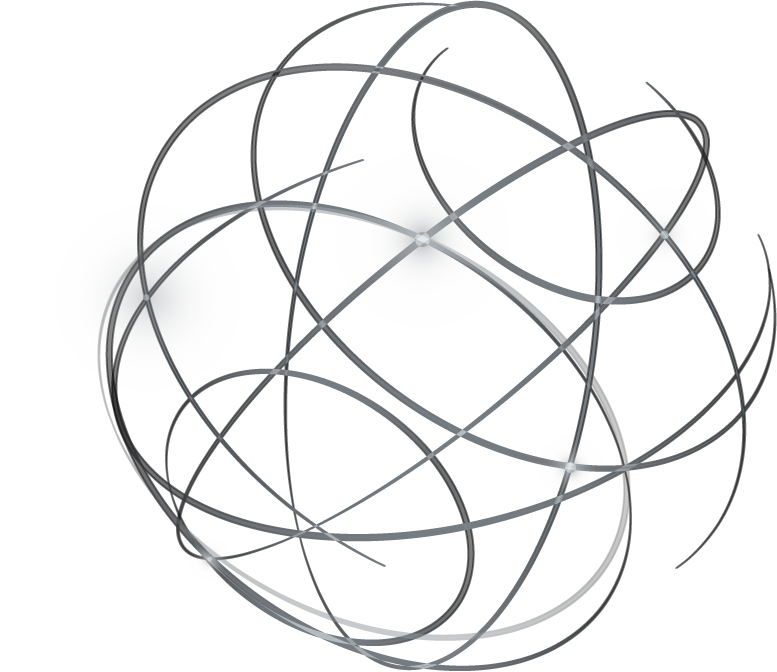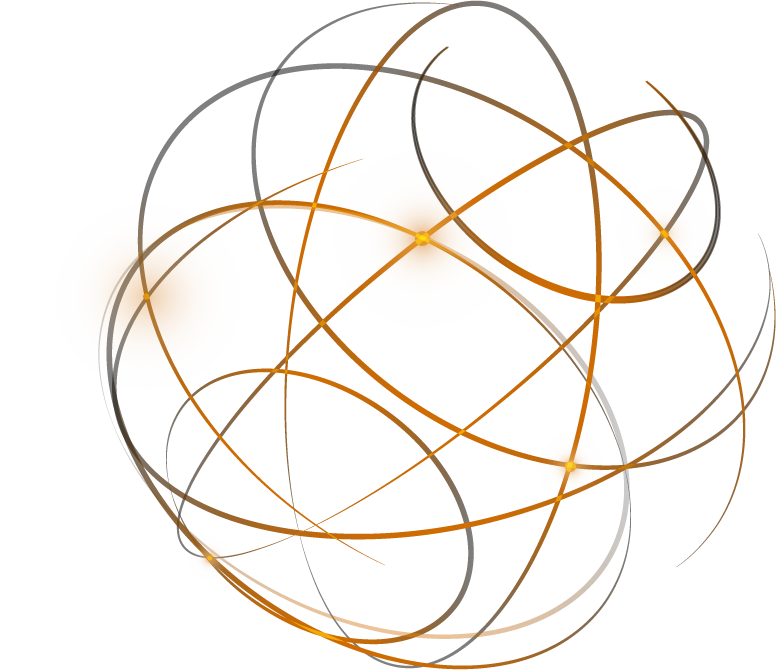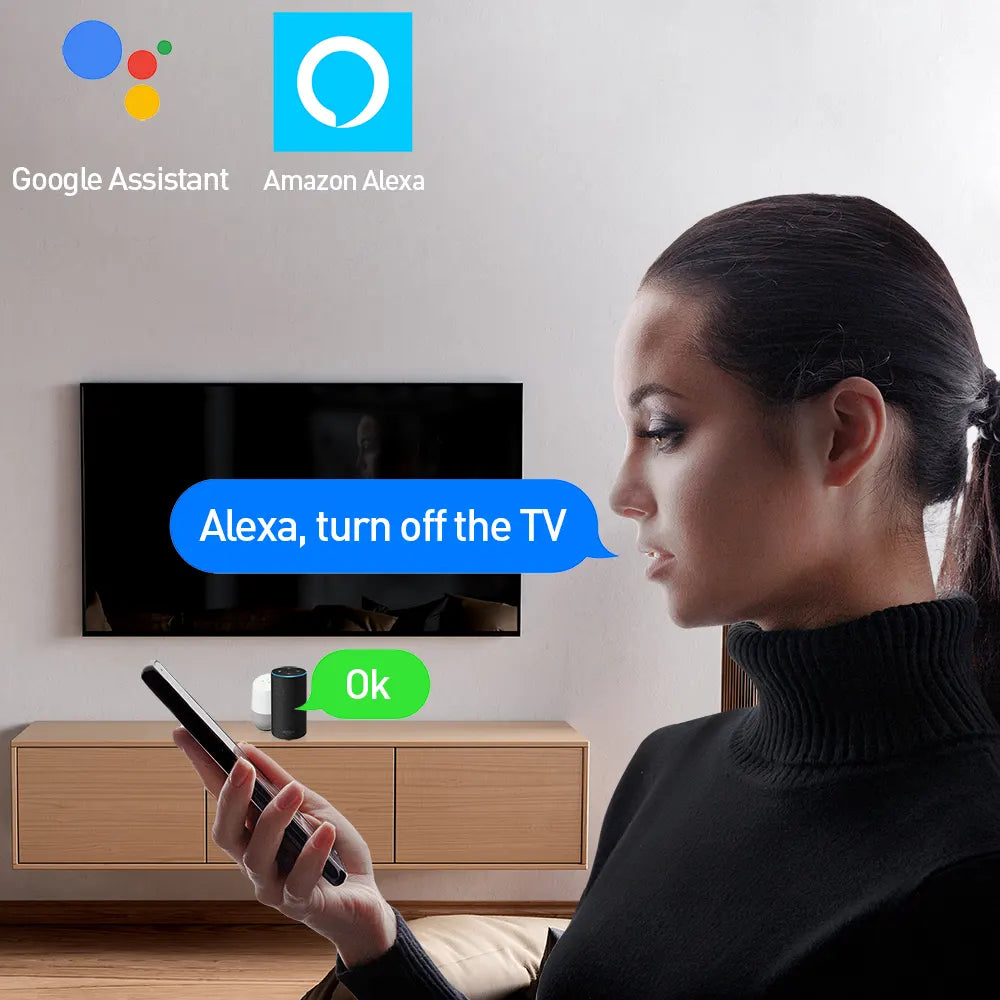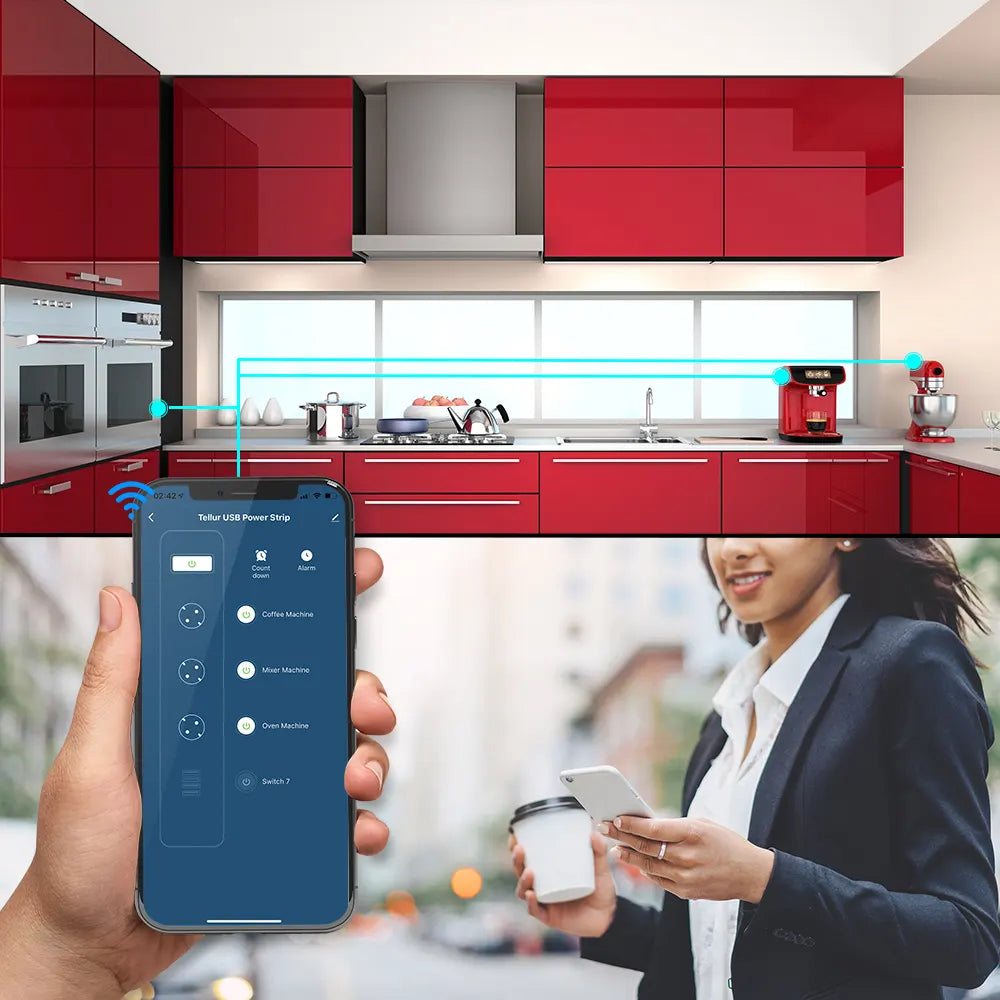WiFi Power Strip 3 Outlets 4 USB 2200W 10A
A bit forgetful?
No worries with WiFi Power Strip! You will never have to turn back home if you forget to unplug your iron because you can control each socket individually, without having to turn off all the devices in your smart power strip
✨ The Perfect Smart Upgrade for Any Space
For Business Purchases
If you want to buy products for your company, please do not place the order online.
Contact us at office@tellur.com with your company details and the products you need.
We offer B2B services with a dedicated account manager and personalized support. Once we receive your request, we’ll set up your business account and assist you with your orders.
Works with Siri Shortcuts
Vocal Control
Tellur's AC WiFi Smart socket allows you to remotely control!
Control from anywhere
Schedules and timer settings
Countdown
Easy to Install and Use
![How To]() How To...
How To...

Empowering You with Quick, Efficient Information
At Tellur, we're committed to providing you with the information you need in a swift and efficient manner. For comprehensive guides and detailed support, simply click here to visit our 'How To' section.
![Smart Home App]() TELLUR Smart App
TELLUR Smart App

Need Help with the TELLUR Smart App?
Whether you're looking to install the app or need assistance in using it, we've got you covered. Our dedicated support section provides step-by-step guides and helpful tips to ensure you get the best out of your TELLUR Smart App. For all your app-related queries and support, simply click here and let us guide you through every step.
![Smart Home App]() Manual
Manual

Access All Your Product Manuals Easily
Whether you need detailed instructions, technical specifications, or troubleshooting tips, find everything in one convenient place. To access our comprehensive collection of product manuals, click here. Get the information you need, right when you need it.